Connecting an external keyboard to the Aquarius
This page is under construction but the pictures might give you an idea.
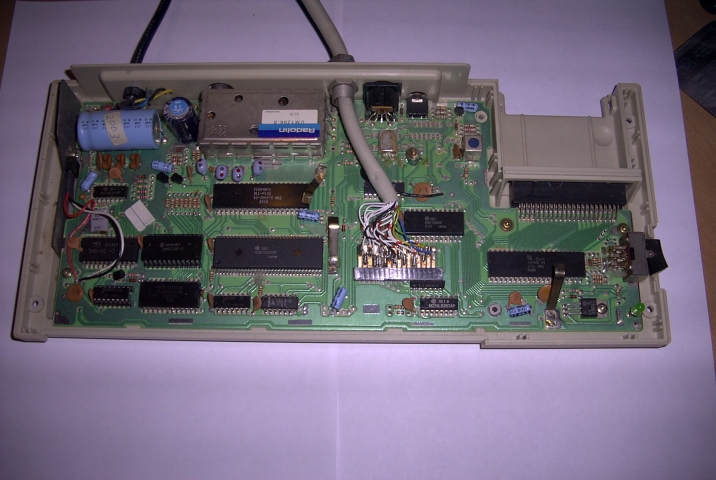
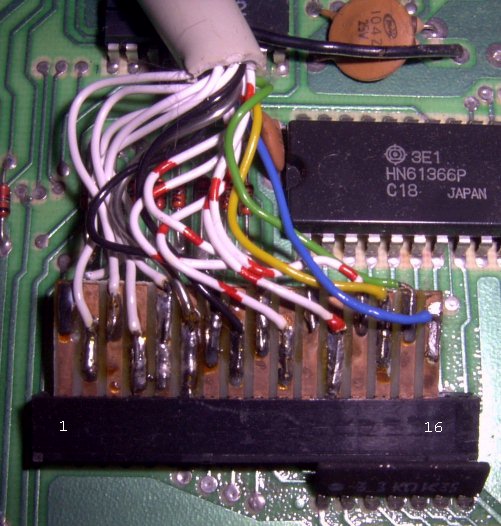
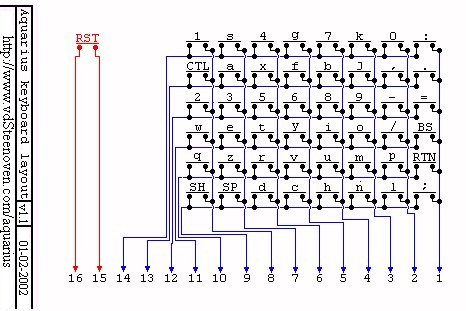 |
COLSCAN: 1 | = BS : RTN ; . bit0 254 0xFE 2 | - / 0 p l , bit1 253 0xFD 3 | 9 o k m n j bit2 251 0xFB 4 | 8 i 7 u h b bit3 247 0xF7 5 | 6 y g v c f bit4 239 0xEF 6 | 5 t 4 r d x bit5 223 0xDF 7 | 3 e s z SP a bit6 191 0xBF 8 | 2 w 1 q SH CTL bit7 127 0x7F ROWSCAN: 9 | SH SP d c h n l ; bit4 239 0xEF 10 | q z r v u m p RTN bit3 247 0xF7 11 | w e t y i o / BS bit1 253 0xFD 12 | 2 3 5 6 8 9 - = bit0 254 0xFE 13 | CTL a x f b j , . bit5 223 0xDF 14 | 1 s 4 g 7 k 0 : bit2 251 0xFB |
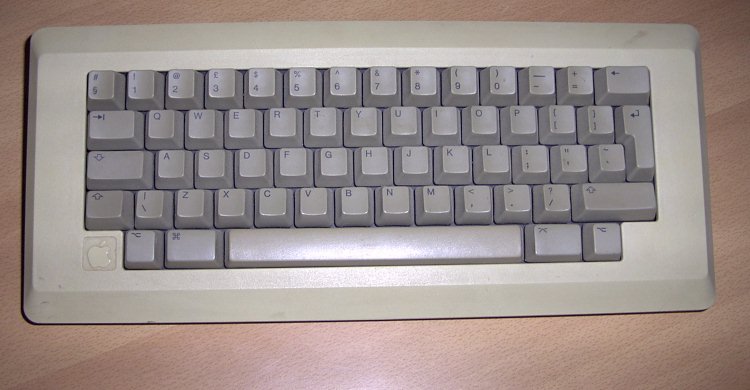
The keyboard is an Apple keyboard model M0110B. It uses the same technique as the keyboard for the Mattel Aquarius computer; just some X- and Y- lines that are scanned without any extra electronics.
The downside is that not all the keys are in the same position as the Aquarius keyboard. Now I have to press an @, on the Apple keyboard, if I need a double quote ("). This is because the double quote on the Aquarius keyboard is located above the '2'.
I have connected the 2x 2 keys beside the spacebar together and this is now functioning as my [Reset] key.

