Cassette Cable
This article originally appeared at http://aqemu.classicgaming.gamespy.com by Kenny Millar.
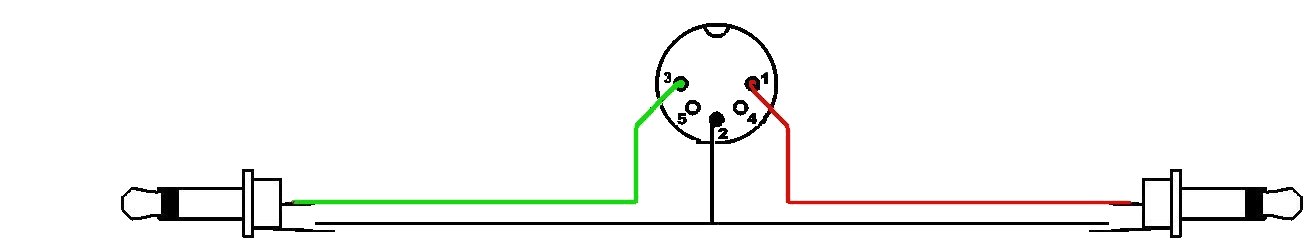
If you do not own the Mattel Aquarius Data Recorder package, the first thing you must do is construct a cable to connect your Aquarius to an ordinary cassette recorder featuring a MIC (MICrophone) jack and an EAR (EARphone, Speaker or Monitor) jack. The cable will have a 5-pin male DIN connector on one end, and two 3.5mm miniplugs on the other (and may have a third, smaller plug, which will plug into the REMote jack of the recorder, but which is not supported on the Aquarius). Those connectors should be available from RS or other electronic source, and along with them you will need a length of cabling with at least four separate wires.
Rather than starting from scratch, you can try modifying an RS cable (sometimes encountered in thrift stores) by disattaching wires and reconnecting them in the right place. Either course will probably require a soldering iron.
If you look at the cassette port on the back of the Aquarius, you will see a 5-pin female DIN socket. The holes are numbered:
3 1 Port on back of Computer 5 4 (or DIN plug pins viewed from the BACK) 2
As noted above, this numbering will be the same if you look at the BACK of your 5-pin male DIN plug (the side to which the wires will attach). If instead you view the FRONT of your DIN plug (looking down on the pins that will be inserted into the socket), the numbering will be the mirror image:
1 3 4 5 DIN plug pins viewed from the FRONT 2
DO NOT GET THE TWO ORIENTATIONS CONFUSED! The holes/pins are assigned the following functions for the Aquarius:
Pin 1 MIC (tip of one plug)
Pin 2 Ground (outside of both MIC and EAR plugs)
Pin 3 EAR (tip of other plug)
Pin 4 (Not used)
Pin 5 (Not used)
You will solder one wire to the back of Pin 1 of the DIN plug, and the other end of that wire to the center (going to the tip) of the back of one of the miniplugs; this miniplug will be your MIC connector. You will solder another wire to the back of Pin 3 of the DIN plug, and the other end to the center (going to the tip) of the back of the other miniplug; that will be your EAR connector. Of the two remaining wires, solder one each to the outside of the back of the respective miniplugs; then, solder the other ends to the back of Pin 2 of the DIN plug (Ground). Obviously, the MIC connector will then go to the MIC socket, and the EAR connector will go to the EAR socket, of your cassette recorder.

