Aquarius Quick Disk drive
The Aquarius Quick Disk system, produced by Radofin Electronics, allowed up to 100K of data to be saved on double-sided 2.8" disks (50K each side). Data is recorded in a 'spiral' pattern, rather than in concentric circles.
Up to 2 drives can be connected together.
- Data transmission rate: 101.6K Bits per second.
- Density: 4410 BPI.
- Disk type: 2.8" double-sided.
- Disk capacity: Up to 100K, 20 sectors per side, 2.5k per sector.
Although marketed as a floppy-disk drive, the Aquarius Quick Disk can more accurately categorised as a 'stringly-floppy'-style system, since 'disk' access is sequential rather than random. The maximum seek-time is approximately 8 seconds.
Radofin also produced Quick disk drives for its Dragon computer and a line called Triton Quick Disk for the Commodore 64, Spectrum and MSX.
| Factsheet | |
|---|---|
| 2.8" Quick Disk | |
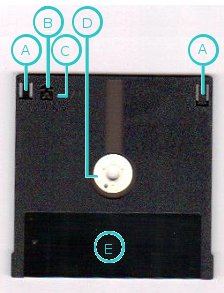 | |
| A | Write protection |
| B | Arrow shows directorion |
| C | Notification side A or B |
| D | Hub ring |
| E | Label area |
Summary of AQ-DOS commands
- 1. DIR, drive number
- 2. INIT, drive number
- 3. SAVE "file name", drive number
- 4. LOAD "file name", drive number
- 5. KILL "file name", drive number
- 6. WRITE "file name", drive number, top address, end address, execution address
- 7. DISKCOPY
- Function: To display the directory of the diskette.
Example: DIR, 1
- Funtion: To format and initialize a diskette.
Example: INIT, 1
- Function: To store a BASIC program onto a diskette.
Example: SAVE "TEST", 1
- Function: To load a file from the disk drive.
Example: LOAD "TEST", 1
- Function: To delete a file from the diskette.
Example: KILL "TEST", 1
- Function: To save a MACHINE CODE program on to a diskette.
Example: WRITE "CODE", 1, 3900, 39A0, 3900
- Function: To copy a file from a diskette
Example: DISKCOPY
The computer will prompt you for the file name, drive numer of the source and destination

